Whatsapp has decided on its users, now can send messages sent in WhatsAppSpace within a 7-minute time. But it often happens that if someone has sent you a message and has deleted it, then you have become eager to think about what he wrote in the message. So let us tell you about such tips that if someone breaks after making a message, then how can you read their deleted message.
What is needed?
Follow these tips.
What can this app do?
- Whatsapp, Internet Connection, Android OS 4.4
Follow these tips.
- Download 'Notification History' from the Play Store first
- After opening the App, click on Aloud Notification and Administrator.
- After that the app will start recording all your notification history.
- Now go to WhatsApp and click on all Notifications History of WhatsApp.
- After that click on any contact number or name to check the notification.
What can this app do?
- It will show you 100 words of the message
- Once the device is restarted, the message will be deleted.
- The app will show only the message that was notified with the contact number with whom you spoke.
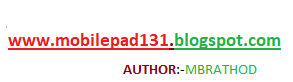

No comments:
Post a Comment